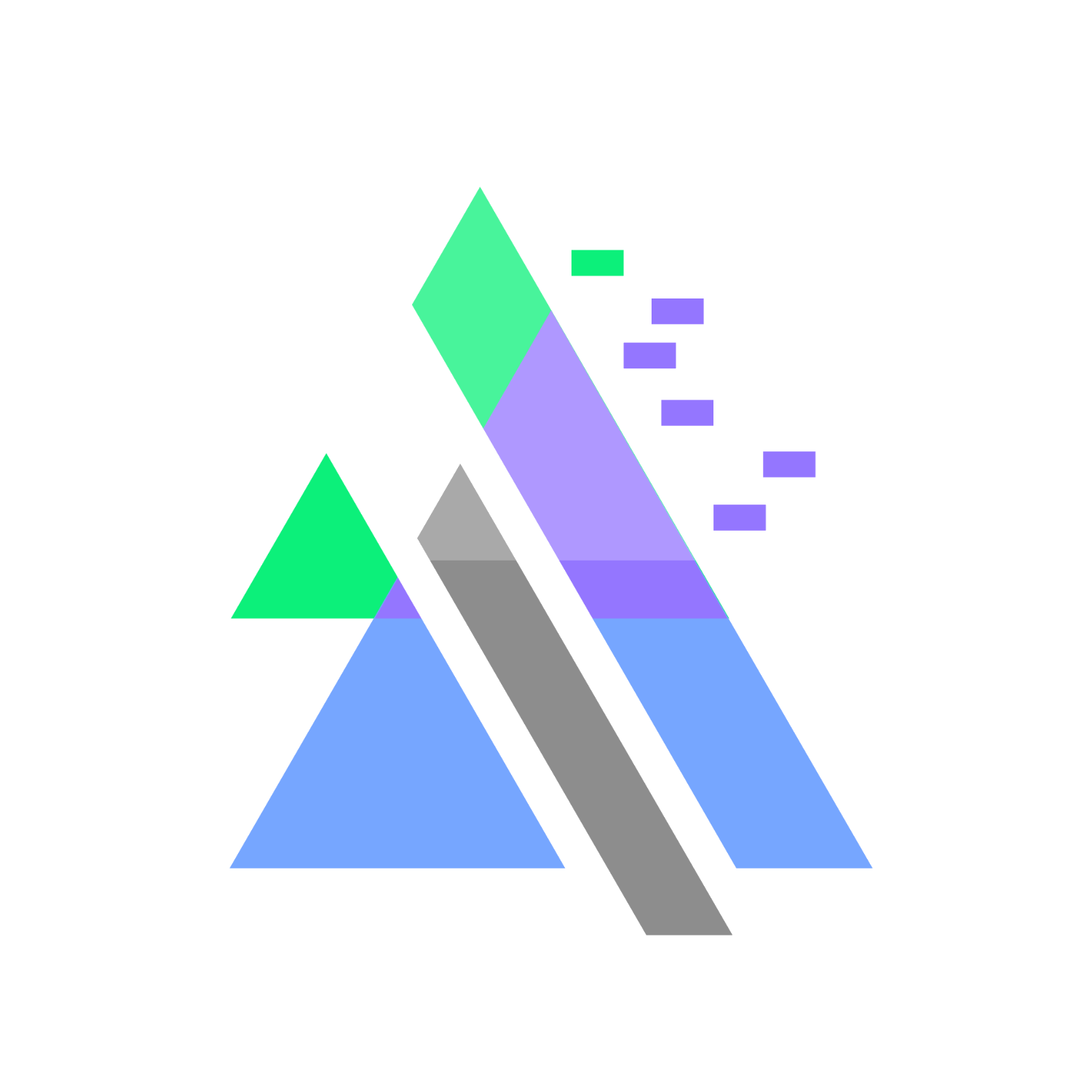文档编写
Tips
请先了解贡献准则,若已查看请忽略。
基础知识
参与步骤
- fork 并 clone docs 仓库到本地
yarn install安装依赖到本地- 添加或修改 md 格式的文档
yarn dev实时预览网页- 修改完成后 push 到自己的仓库
- pull request
部分文件说明
.vuepress: 用于存放全局的配置、组件、静态资源等.vuepress/public: 静态资源目录.vuepress/config.js: 配置文件的入口文件
配置文件部分说明
Tips
修改配置后重新运行 yarn dev 才会生效。
head
额外的需要被注入到当前页面的 HTML <head> 中的标签,每个标签都可以以 [tagName, { attrName: attrValue }, innerHTML] 的格式指定。
themeConfig.nav
页面右上角的导航栏链接。示例:
// .vuepress/config.js
module.exports = {
themeConfig: {
nav: [
{
text: '客户端下载',
items: [
{
text: 'Android 端(酷安)',
link: 'https://www.coolapk.com/apk/net.xzos.upgradeall',
},
{
text: 'Android 端(GitHub)',
link: 'https://github.com/DUpdateSystem/UpgradeAll/releases',
},
],
},
{ text: 'GitHub', link: 'https://github.com/DUpdateSystem' },
],
},
};
themeConfig.sidebar
侧边栏的目录
// .vuepress/config.js
module.exports = {
themeConfig: {
sidebar: [
{
title: 'FAQ',
path: '/faq/',
},
{
title: '参与我们',
path: '/joinus/',
children: ['/joinus/', '/joinus/docs'],
},
],
},
};